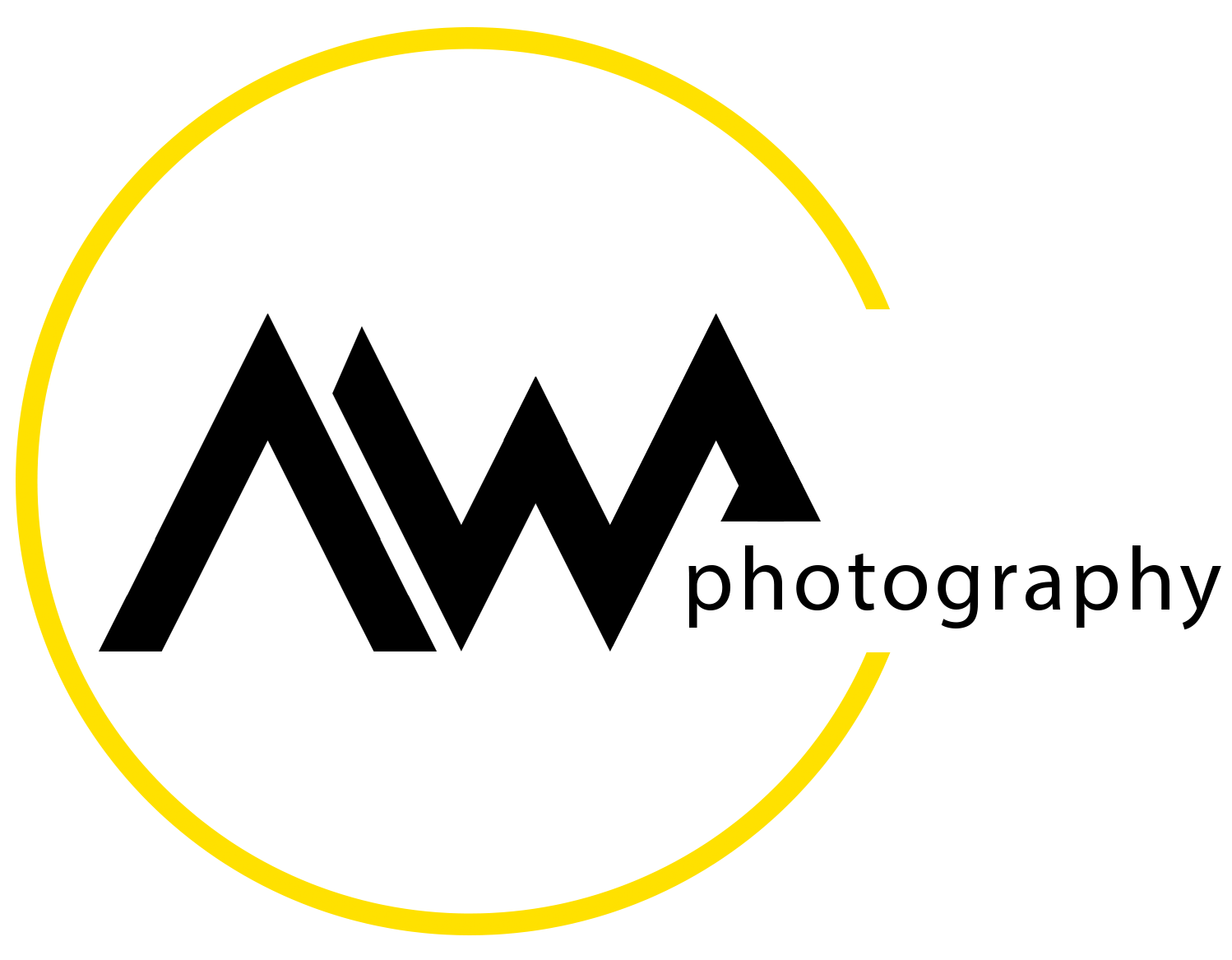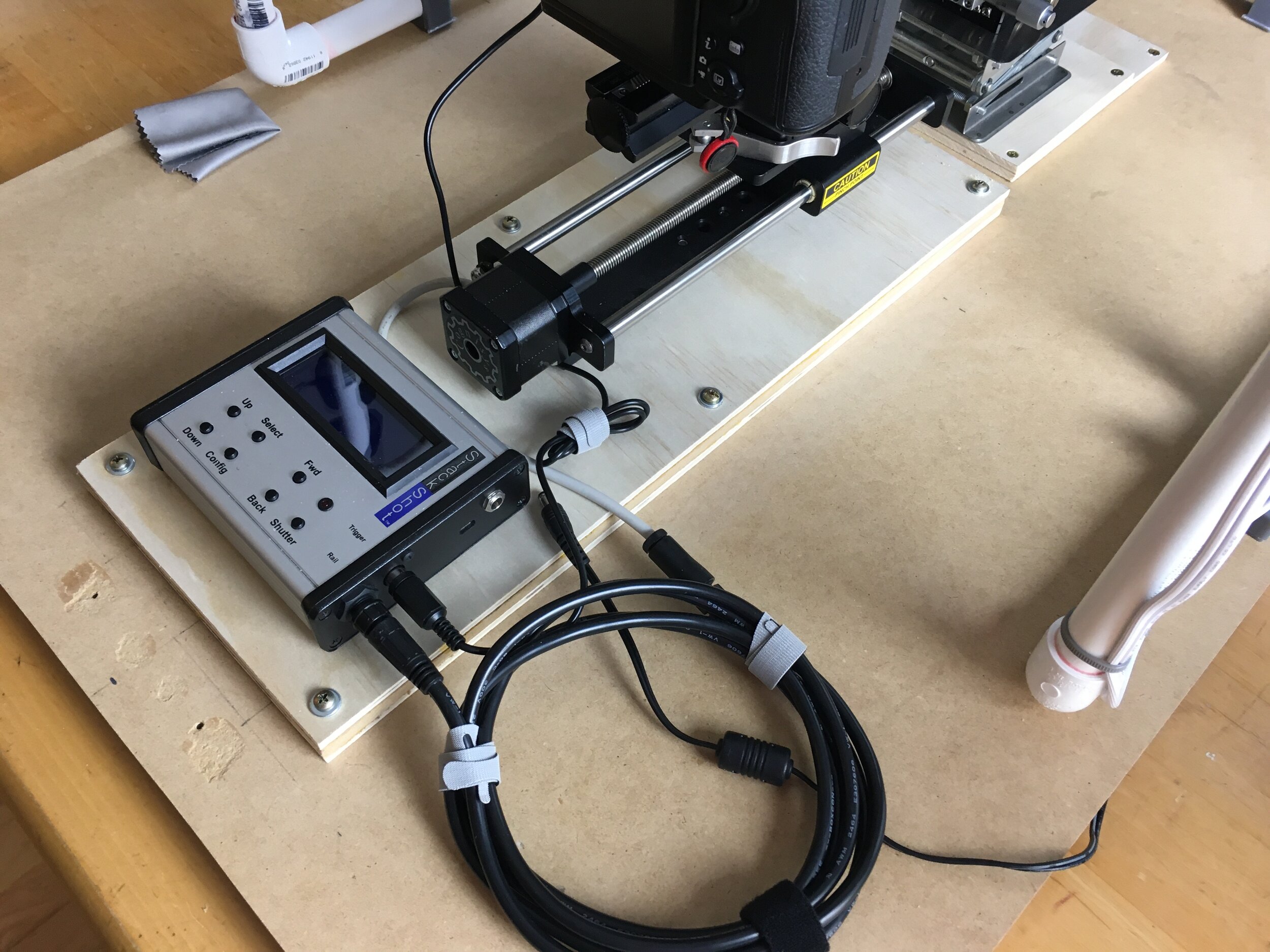StackShot - the unofficial setup guide - parts I & II
/If you are a little confused by the configuration settings or program modes of the StackShot automated focusing rail from Cognisys, this may help!
My very own StackShot
Before I utter another word… I am not representing Cognisys or StackShot in any way. They don’t sponsor me, they don’t know who I am, and the closest we have ever been to BFFs was when I gave them several hundred dollars for one of their rails.
But I am going to offering a bunch of advice on how to set up and use your StackShot, and some of it may be at odds with what you read in the official user manual. I have been using this device for many years and feel like I have a pretty decent understanding of how to get the most out of this amazing tool - and that’s what I want to share with you.
My StackShot at work
In my opinion, which is based on many years of experience with this and many other rails, some built by me, others built by people who know what they are doing, the Cognisys StackShot is the gold standard by which all other automated focus rails should be judged. Some of the competition may come out ahead in the comparison, but most won’t. So, what makes this rail so special? Well, it does what it is supposed to do, and it does it accurately, quietly, repeatably, and continuously. It is built like a tank, over-engineered, a joy to use, and absolutely dependable. But I can’t say it is perfect. There are a couple of niggling little issues that stand in the way of a perfect score - like the overpriced replacement cables and the cheap decal on the controller box - but they are not all that significant. One issue that does seem a bit more significant to me is the documentation, the user manual, that is provided with your new rail. It is not bad, but it isn’t great. And I had never given a lot of thought until recently, but ever since launching my YouTube channel and putting myself out there as a resource for macro photographers looking for a little guidance, I have been getting a steady flow of questions about the StackShot. The questions don’t vary that much, and most of them relate to either some confusion about the configuration settings, or a lack of understanding about the pre-programmed operational modes of the device.
One of my favorite images taken using the StackShot in 2020
Don’t get me wrong - I absolutely love this rail. I use it every day and when this one kicks the bucket, I will buy another, without hesitation. In fact, it is because I feel so strongly about this awesome tool that I made the two videos embedded with this article. I saw these videos as an opportunity to make the StackShot experience a tiny bit better for current and future owners, by sharing some of what I have learned, along with a few of my personal opinions about the best way to set up and use this device.
Most of what I wanted to say is in the videos, but I thought it might be helpful to also condense the main points into a table that some readers may wish to download and use as a reference for when new questions pop up. The table is available as a PDF that you are free to download, copy, share, or blow your nose on, as you see fit.
Download your free StackShot Guide PDF
If you are not yet an owner of the StackShot but are thinking about buying one, check out the Cognisys website. This is the only place that you can find a new one, though they can occasionally be found on the used market (often at about the same price as a new one!).
This, by the way, is not an affiliate link - it’s just a link!
Here are the videos - I hope you find them helpful!