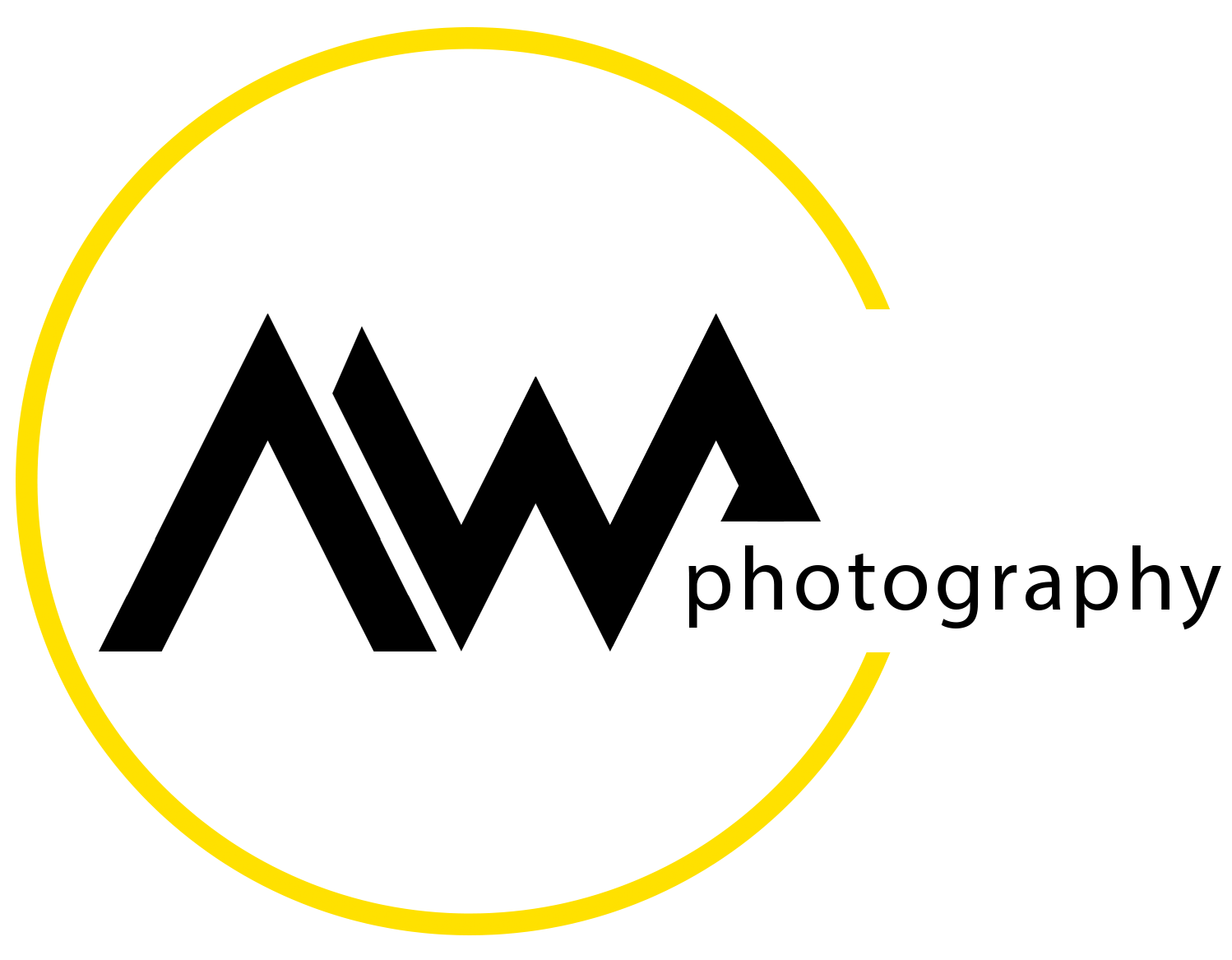Advanced Focus Stacking - How to Slab like a Pro
/So how, exactly, does a pro slab?
Umm… like everyone else? Not that much to it really. It is what you do with it that makes all the difference. The tool itself is nothing to get excited about. The way that Rik Littlefield, of Zerene Stacker fame, has automated the process, makes it completely painless. But it wasn’t all that bad when we did it by hand.
Slabbing is like eating a London Bus. You take your time, and do it one bite at a time.
This frightful creature is a tiny damsel fly - made of eyes, teeth, and hands - in its mouth
I show that image only because it is an important element in a series of images that I have been working on. All of the images in this collection have required slabbing. All but one, I should say. The shots required slabbing for a few different reasons. The first reason was that the subjects were deep (long or thick, or both) and many shots were needed to build the composite. The next was that some regions of the image were packed with detail, and others lacked any, and finally, the quality of the final images could not be compromised. They had to be as good as my limited photographic skill allowed
The process is not very complicated. Load the images into Zerene Stacker (only Zerene gives this level of versatility and you are going to need all the retouching horsepower it has under the hood), and open the batch dialogue. Select slabbing and from the drop down select the size of the slabs. 8-12 images is usual, with 3-4 overlap. But experiment. Pick whatever numbers you want and see what works for you. Just pay attention to the results - keep notes. When the process is done, save the slab outputs and them re-import them into the inputs area (watch the video for the details). Then you can go wild - stack and restack the new slab outputs until you get what you are looking for. Slabs with nothing useful? Leave them out. Slab too thick? Re-slab it. The key here is to get the parts of the image to work perfectly together. Adjust the Dmap settings as many times as you like, until you are finding the sweet spot (it will change with every new slabbing project), but get the experience.
This image just couldn’t be done without slabbing - a tiny beetle turns into pure magic
The slabbing itself is the easy part. Zerene does 99% of the work for us. When we have to start working is in the retouch. Fortunately, this is for another video and another article. It is both the most challenging and the most satisfying part of the entire process and requires you to have a good working knowledge of masks and blend modes to do well.
I urge you to watch the video - it is really important to get all the steps right, or end up with a complicated mess. Whenever you move images make sure they stay in the correct order. So here is the video in which I do a pretty straightforward slabbing process - follow along with one of your own and be ready to be amazed!
Now you can slab. Try this whenever you have a big ugly stack to work through and you will see how this makes the biggest mess manageable.
Another slabbed image? Why not…
That… thing… is a dragonfly. Sweet dreams.